Is the VCTA-DCV certification worth it?
- Nomuka Luehr

- Jul 30, 2022
- 4 min read

Getting a certification for the sake of getting one is hardly worth it. But if the process can help boost your confidence and better understand widely used fundamental technologies, it's worth its weight in gold. Thankfully as a Dell EMC employee, I had the opportunity to take the VMware Certified Technical Associate Data Center Virtualization (VCTA-DCV) course for free and wanted to provide the low down on my experience to help you consider if it's worth your time.
What is the VCTA-DCV course, and who should take it?
As the first step within the VMware Data Center Virtualization program, the VCTA-DCV course is intended to provide the basics of virtualization, vSphere, cloud resource management, and networking concepts needed to manage and troubleshoot a virtual data center. For someone who recently started their IT career and is new to VxRail, it has provided me with an excellent foundation for further exploration of related virtualization technologies. Similarly, experienced IT professionals I spoke with also echoed that the VCTA-DCV course is best suited for those early in their career or who recently switched to IT from another industry.
If you're already capable of deploying and administering a virtual infrastructure using vSphere, the VMware Certified Professional Data Center Virtualization (VCP-DCV) might be a better choice. The VCP goes beyond the basic install, configure, and manage processes to provide lessons on implementing, managing, and troubleshooting a vSphere infrastructure using best practices. You can check out the course guide for the VCTA or VCP for more information to help you decide.

What do you learn?
Although the VCTA-DCV centers around vSphere and related technologies, the course provides a relatively comprehensive insight into general virtualization concepts that would be helpful when learning about other similar solutions.
The course content contains the following key lessons:
Introduction to vSphere and the Software-Defined Data Center
Basics of Virtual Machines
vCenter Server fundamentals
How to configure and manage Virtual Networks
Configuring and Managing Virtual Storage
Virtual Machine Management
Resource Management and Monitoring
vSphere Clusters configuration and management
vSphere Lifecycle Management
The lessons above should equip you with the knowledge needed to meet the following objectives:
Install and configure ESXi hosts
Deploy and configure vCenter Server Appliance
Use the vSphere Client to manage the vCenter Server inventory and the vCenter Server configuration
Create virtual networks with vSphere standard switches
Describe the storage technologies supported by vSphere
Configure virtual storage using iSCSI and NFS storage
Create and manage VMFS datastores
Use the vSphere Client to create virtual machines, templates, clones, and snapshots
Create a content library for deploying virtual machines
Why take the course?
Beyond learning to manage a virtual infrastructure using vSphere, there are numerous intangible benefits of the course that I think should be highlighted.
Here are my top reasons for taking the VCTA course:
A key selling point for me was the popularity of vSphere and related technologies within the industry. vSphere is the most widely used server virtualization product, and it integrates with other popular technologies like ESXi and vCenter, so the knowledge you gain through the VCTA-DCV course will likely be useful in roles across various organizations.
Gain confidence! After the course, you'll be able to speak more confidently about related topics with colleagues and lay the groundwork to learn about more complex ones, both of which will give you the assurance you need to succeed within your role.
Learn faster than on your own. Everything you need to get started with vSphere is provided within the course and approved by VMWare, so you don't have to spend time creating a learning agenda, searching for the information online, or checking if the source is credible.
Learn the way that's best for you. The instructor and self-led online courses and labs use audio, visual, and hands-on kinesthetic learning methods, the trifecta of learning! Not everyone learns the same way or at the same rate, so the additional flexibility ensures that you can choose the methods best suited for your learning style.
Can I learn similar things elsewhere for free?
Sort of! VMware believes that technology should be accessible and provides free resources to learn about and try its products. The "Virtualization 101" lab is particularly useful as it covers a lot of the same concepts as the VCTA-DCV course, although in a limited scope. It is a great starting point, but I'm obviously biased toward the official VCTA-DCV course because of the additional materials it provides to help enhance comprehension.

Should I take the test?
Probably! After the 5-day course, you can take the Associate VMware Data Center Virtualization Exam (1V0-21.20) to obtain your VCTA-DCV certification. It is a great badge of honor and a gut check to see if you have retained your learnings and identify areas on which to brush up. Check out the exam guide and details here.
So, is it worth it?
Yes! For someone new, it provides a much-needed structured way to learn the prerequisite knowledge needed to work with vSphere without having to rely on knowledge transfer sessions from colleagues or exhausting internal resources and search engines. Most engineers I spoke to agreed that the VCTA exam is great for those learning about data center virtualization for the first time. However, as mentioned before, they also highly recommended taking the VCP-DCV course next to truly solidify your knowledge base. Beyond certifications, they also stressed the importance of going after real-world experience in your role, as such expertise in configuring solutions and remediating errors cannot be replaced with an online or in-person course. The VCTA-DCV course is just one of the many ways to learn about and gain a simulated experience of the real thing.
Interested in taking the course?
Check out the VMware Learning site here to get started!
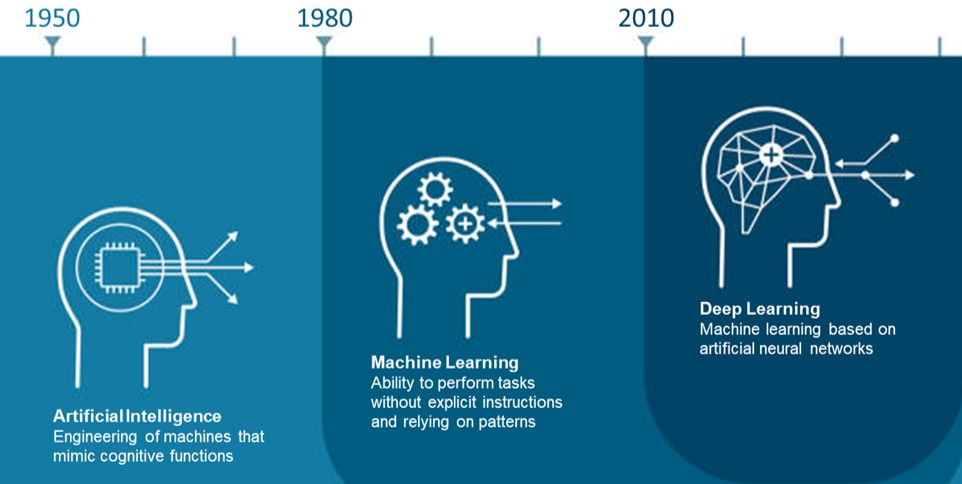


Comments